Globetrotter Travel
Travel Request Form
Note: All information is confidential and for internal use only.
 TripCase gives travelers a single place to manage and organize their trips. Connected to powerful technology and travel companies, TripCase is an itinerary management app that delivers the right information at the right time.
TripCase gives travelers a single place to manage and organize their trips. Connected to powerful technology and travel companies, TripCase is an itinerary management app that delivers the right information at the right time.
Click here to learn more.
 TripCase gives travelers a single place to manage and organize their trips. Connected to powerful technology and travel companies, TripCase is an itinerary management app that delivers the right information at the right time.
TripCase gives travelers a single place to manage and organize their trips. Connected to powerful technology and travel companies, TripCase is an itinerary management app that delivers the right information at the right time.
Click here to learn more.


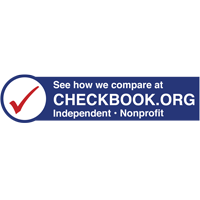

Federal law forbids the carriage of certain hazardous materials, such as aerosols, fireworks, and flammable liquids, aboard the aircraft. If you do not understand these restrictions, contact your airline or go to www.faa.gov/about/initiatives/hazmat_safety/.
View our Privacy Policy
Ready for your trip?
Contact us now.
Give us a call!
Corporate (301) 570-0800
Leisure (301)570-2600